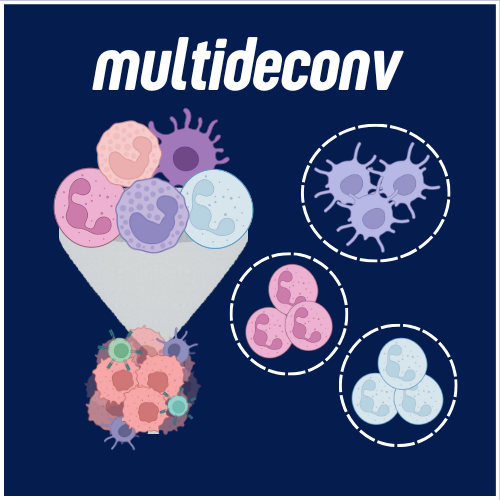Compute cell type processing
Usage
compute.deconvolution.analysis(
deconvolution,
corr = 0.7,
corr_type = "pearson",
seed = NULL,
cells_extra = NULL,
file_name = NULL,
return = FALSE,
verbose = FALSE
)Arguments
- deconvolution
Deconvolution output of compute.deconvolution() with features as columns and samples as rows
- corr
Minimum correlation threshold for subgroupping the deconvolution features
- corr_type
Correlation type for computing the cell subgroups, whether "spearman" or "pearson".
- seed
A numeric value to specificy the seed. This ensures reproducibility during the choice step of high correlated features.
- cells_extra
A string specifying the cells names to consider and that are not including in the nomenclature of multideconv (see Readme)
- file_name
A string specifying the file name of the .csv file with the deconvolution subgroups
- return
Boolean value to whether return and saved the plot and csv files of deconvolution generated during the run inside the Results/ directory.
- verbose
Boolen value to whether print or no the function messages
Value
A list containing
A matrix with the deconvolution after processing
The deconvolution subgroups per cell type
The deconvolution subgroups composition
The deconvolution groups discarded caused they are all belonging to the same method
The discarded features because they contain a high number of zeros across samples (> 90%)
Discarded features due to low variance across samples
Discarded cell types because they are not supported in the pipeline
High correlated deconvolution pairs (>high_corr)
Examples
data("deconvolution")
processed_deconvolution = compute.deconvolution.analysis(deconvolution, corr = 0.7, seed = 123)
processed_deconvolution = compute.deconvolution.analysis(deconvolution, cells_extra = "mesenchymal")